BRELA ORS stands for the Business Registrations and Licensing Agency Online Registration System in Tanzania. BRELA is the government agency responsible for business registration, licensing, and intellectual property management in Tanzania. The ORS platform allows users to perform a variety of tasks online, including:
- Registering a new business – You can register companies, business names, and trademarks.
- Filing for business licenses – It allows companies to apply for and renew necessary licenses.
- Filing annual returns – Businesses can submit their annual reports and maintain compliance.
- Accessing records – Users can access registered business information or conduct searches on companies.
This guide will walk you through the step-by-step process for registering a business name using the Business Registration and Licensing Agency (BRELA) Online Registration System (ORS). We’ll cover what you need before you start and provide simple, clear instructions for each step.
BRELA ORS Requirements Before Registering a Business Name
To register a business name, you must ensure you have the following:
- ORS Account: Create an account on the BRELA ORS website. Instructions for this are provided in Step 1 below.
- National Identification Number (NIN): All business owners need a NIN from NIDA (National Identification Authority).
- Payment of TZS 20,000: The registration fee is paid directly to BRELA.
- Device and Internet connection: Use a computer with a reliable internet connection.
Step-by-Step Guide to Registering Your Business Name in BRELA ORS
Step 1: Visit the BRELA ORS Website
Open your browser and go to [https://ors.brela.go.tz]. This will take you to the BRELA Online Registration System. Make sure you are registered and logged in.
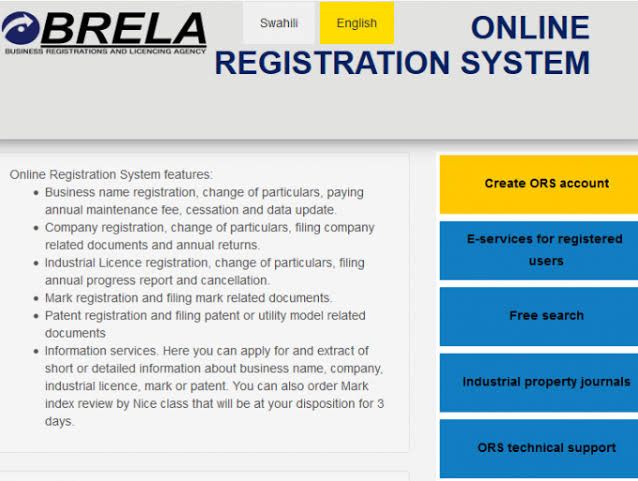
Step 2: Click on “E-services for Registered Users”
On the BRELA ORS homepage, look for the “E-services for Registered Users” option on the right side of the page. Click it to access the login page.
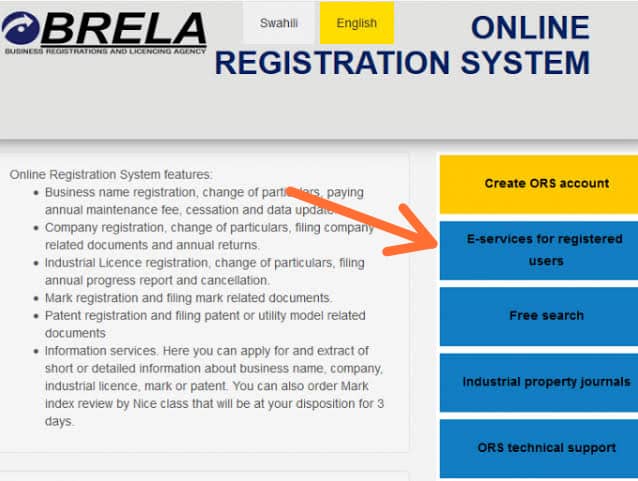
Step 3: Log In to Your ORS Account
Enter your username and password, then click “Sign In.” If your login is successful, you’ll be redirected to your dashboard.

Step 4: Start a New E-service
On your dashboard, click the “New E-service” button. This is where you’ll start the process of registering your business name.
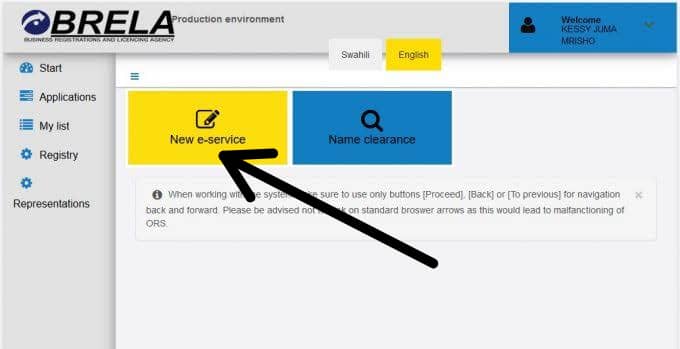
Step 5: Select “Business Name”
From the options available, choose “Business Name” since you are registering a new business name.
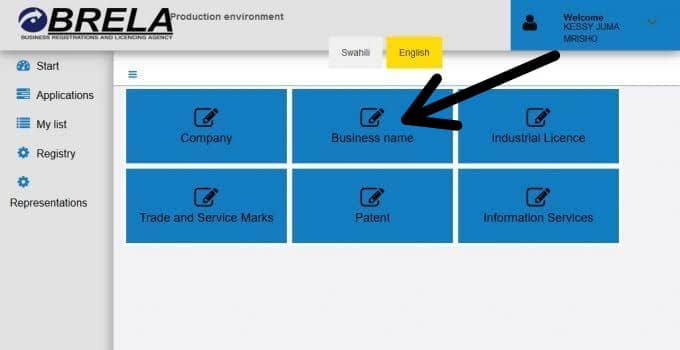
Step 6: Choose “Registration of New Business Name”
You will see several options under service type. Select “Registration of New Business Name” and click “Proceed.”
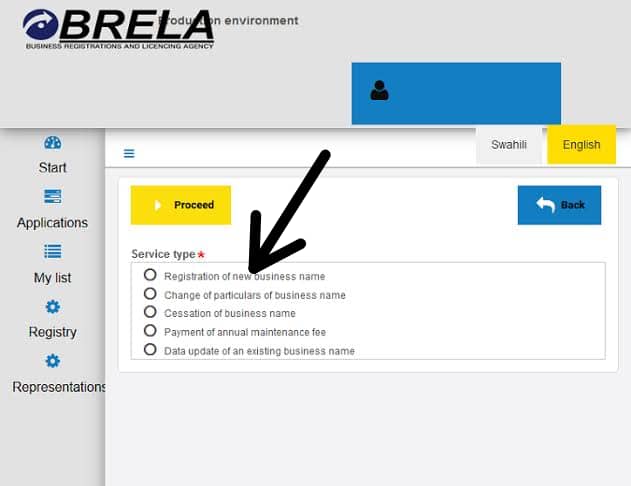
Step 7: Specify Business Ownership Type
Choose the ownership type that applies to you:
- Individual: If you are the sole owner of the business.
- Partners: If you are starting the business with others.
- Corporation: If a corporation (such as an existing company) is registering a business name.
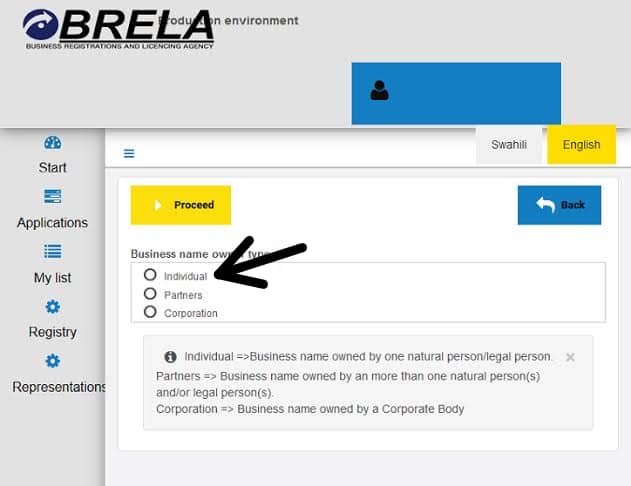
In this example, we’ll assume you are registering as an individual.
Step 8: Fill in the Registration Form
The registration form has multiple sections. Here’s what each part involves:
- Part 1: Application Data: This part is automatically filled, so you don’t need to add anything.
- Part 2: Applicant Details: Write “Owner” in the representation field, and confirm that the applicant is the owner.
- Part 3: Business Name Information: Enter your desired business name. The system will check for availability.
- Part 4: Principal Place of Business*: Provide the business location details, including region, district, and postal address.
- Part 5: Business Activity: Specify the sector, sub-sector, and class of business.
- Part 6: Ownership Details: This section auto-fills with your information.
- Part 7: Other Bank Account Operators: You can skip this if only one person will operate the bank account.
- Part 8: Data Update Permissions: List people authorized to update the business information, such as representatives.
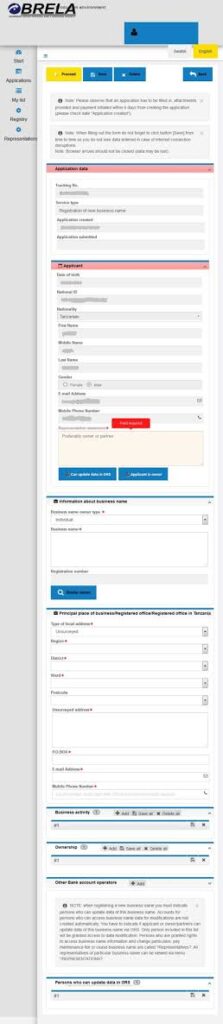
Click “Save” periodically to avoid losing information due to session expiration.
Step 9: Review and Confirm Your Information
Once you have completed all sections, click “Proceed.” Review the information carefully to ensure it is correct. Make any necessary changes and then proceed to the next step.
Step 10: Upload Required Documents
Download the consolidated form, sign it, and then upload it. Select the signed document from your computer, and tick the “I agree with privacy and liability terms” checkbox.
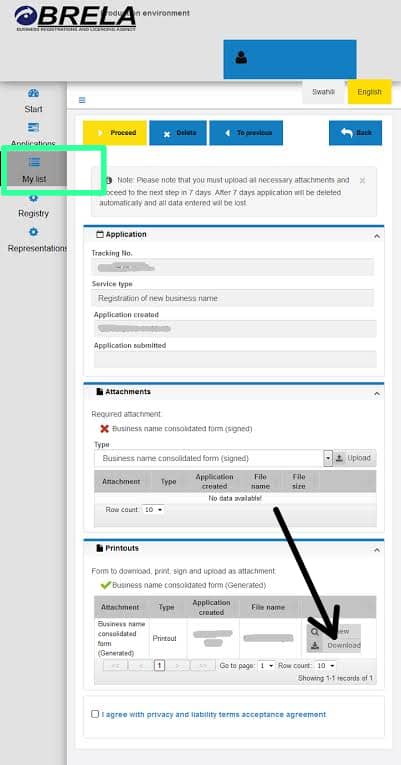
Step 11: Make Payment
Select your payment method (Tigo Pesa, M-Pesa, Airtel Money, or bank transfer). Follow the prompts to complete the payment of TZS 20,000. Once payment is made, BRELA will confirm receipt of the payment via email.
Step 12: Check Application Status and Print Certificate
After submitting your application and payment, check back on your ORS account for status updates. Within a few days, you should see an approval status. Once approved, download and print your Certificate of Registration and other official documents.
Frequently Asked Questions (FAQs)
1. How long does it take to register a business in Tanzania?
It takes about 10 days after you’ve submitted all the required documents.
2. Do I need a minimum amount of money to register a business in Tanzania?
No, there aren’t strict minimum capital requirements for most types of businesses in Tanzania, making it easier for small businesses to register.
3. Can foreigners register a business in Tanzania?
Yes, foreigners can register businesses in Tanzania. However, some industries might have restrictions for foreign ownership. Contact us if you need more information.
4. Do I need a physical office in Tanzania to register my business?
No, but you do need a registered address within Tanzania.
5. Can I change my business structure after registering?
Yes, you can.
6. What taxes will I need to pay after registering my business in Tanzania?
Businesses in Tanzania need to pay taxes like corporate income tax, VAT (Value Added Tax), and withholding tax. Following these tax rules is important for staying legal.
7. Are there any tax benefits for new businesses in Tanzania?
Yes, some new businesses may get corporate income tax exemptions or investment allowances if they are in priority sectors or designated economic areas.
8. What are good types of businesses to start in Tanzania?
Popular sectors include Agriculture and Agribusiness, Tourism and Hospitality, Renewable Energy, Construction, Real Estate, and Information and Communication Technology (ICT).
9. What are the fastest-growing industries in Tanzania?
Some of the fast-growing sectors are Agriculture and Agribusiness, Tourism and Hospitality, Renewable Energy, Construction and Real Estate, and ICT.
10. Do I need a local representative or partner to register a business in Tanzania?
It’s not required, but having a local partner can make the registration process easier and help with cultural and legal understanding.
11. What documents do I need to register a business in Tanzania?
You’ll need:
- Three possible names for your company
- Copies of valid passports for all directors/shareholders
- A notarized copy of your parent company’s incorporation certificate if it’s a shareholder
- Passport-sized photos of all directors/shareholders
- Contact details (postal address, physical address, email, phone number) and occupation of all shareholders/directors