Before I walk you through the process of BRELA registration and show you how to create your BRELA account, let me first share a story about my friend John.
Last year, I met up with my friend John in Dar es Salaam. John is a highly successful businessman in the city, yet he had been missing out on lucrative government contracts, despite being fully capable of delivering top-notch services.
During our conversation, I discovered the reason: John wasn’t aware that to be eligible for government tenders, his business needed to be registered with the Business Registration and Licensing Agency (BRELA). Realizing this, I took the time to guide him on how to create a BRELA account so he could register his business name.
It didn’t take long before John secured his first government contract, and today he’s working with major companies both in Tanzania and internationally.

Just like John, you too can unlock new opportunities by registering with BRELA. It’s not difficult, and all it takes is a bit of guidance to get started. Here’s how to create your BRELA account.
Business Registration and Licensing Agency (BRELA) is an excutive agency responsible for business administration and regulation of the laws; namely Companies Registration, Business Names Registration, Trade and Service Marks
How to Register Your BRELA Account in Two Simple Ways
To set up a BRELA account, you have two main options: Manual Registration and Online Registration. Let’s break down each one.
1. BRELA Registration: Manual Registration (In Person)
For this option, visit a BRELA office with these essential documents:
- Your full legal name as it appears on your official documents
- Birth certificate to verify your date of birth
- National ID or National Identification Number (NIN) from NIDA
With these documents in hand, the staff at the BRELA office will help you register your account.
2. BRELA Registration: Online Registration (Self-Service)
Prefer to register from the comfort of your home? You can set up your account online through the BRELA Online Registration System (ORS). Here’s how:
- Visit BRELA’s Online Registration System (link available at the end of this guide).
- Click “Create ORS Account” to begin.
- Fill in your date of birth and NIN. Click Load from NIDA, and your details (name, gender) will populate automatically.
- Complete the remaining fields: Mobile number, email address, password, and captcha. Don’t forget to accept the terms of service by ticking the privacy checkbox.
- Submit your form. If any errors pop up, correct them and resubmit. You’ll receive an email with an activation link and login instructions. Follow the link to complete the setup.
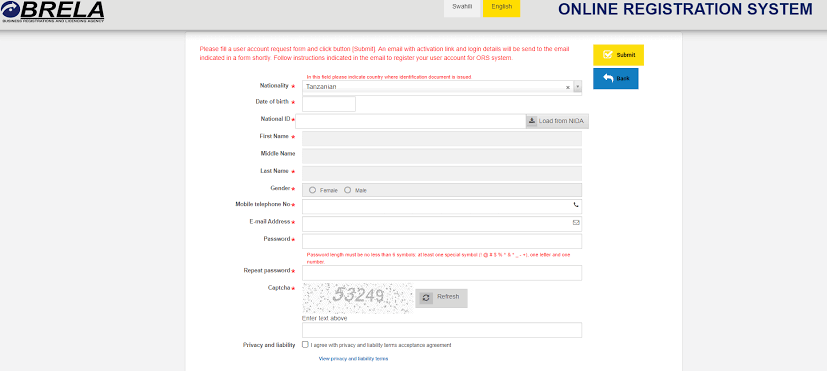
By following these steps, you’ll have your BRELA account ready and be one step closer to securing new business opportunities.
Frequently Asked Questions (FAQs)
1. Can i register BRELA account using mobile phone?
Yes you can use your phone to register your account however using computer is recommended way
2. What are the benefits of registering account?
You can register a new business name. You can update particulars of exiting business name. You can register new company. You can change particulars of existing company. You can register Industrial License. You can register service or trade mark.
3. Where is BRELA Office?
BRELA office is located at House, Plot No: 23, Block No: 20 Shaaban Robert Street, Sokoine Dr, Dar es Salaam